

GMetrix Error in Labs and Assessments
Symptoms
An OnlineExpert LMS user attempts to launch a lab or assessment and experiences the following error message:
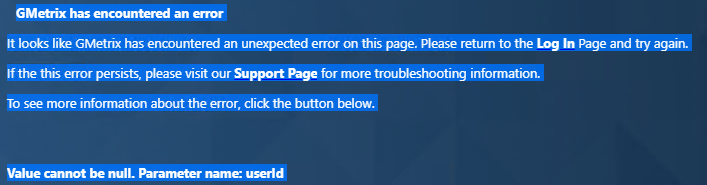
Detailed Information
Some of our courses in the OnlineExpert LMS utilize the GMetrix SMS (http://support.gmetrix.net/download) to complete lab and assessment activities. The GMetrix SMS is software that interacts with programs such as Microsoft Office on a Windows-based computer. This requires the use of third-party cookies. If third-party cookies are blocked, the activity won't launch, and an error will appear.
Solution
Each browser has a way to enable/disable third-party cookies:
- On your computer, open Chrome.
- At the top right, click More > Settings.
- At the bottom, click Advanced.
- Under Privacy and security, and click Site Settings > Cookies.
- Next to Block, Clear on exit, or Allow, select Add.
- Enter [*.]gmetrix.net in the Site textbox.
- Select Add.
- Close all instances of Chrome and try loading the activity.
- On your computer, open Firefox.
- At the top right, click the menu button and select Options.
- Click the Privacy & Security panel and scroll down to the Cookies and Site Data section.
- Click Manage Permissions.
- Enter gmetrix.net in the Address of website textbox and click the Allow button.
- Click the Save Changes button.
- Close all instances of Firefox and try loading the activity.
- On your computer, open Edge.
- At the top right, click the Settings and more button.
- Click the Settings menu item.
- Click the Privacy & security menu item.
- Click the Cookies drop-down menu and choose Don't block cookies.
- Close all instances of Edge and try loading the activity.
- On your computer, open Edge.
- At the top right, click the Settings and more button.
- Click the Settings menu item.
- Click the Cookies and site data menu item.
- Under the Allow section, click the Add button.
- Enter [*.]gmetrix.net in the Site textbox.
- Click the Add button.
- Close all instances of Edge and try loading the activity.
OnlineExpert
Satellite Internet web acceleration
OnlineExpert LMS System Requirements
Delete temporary Internet files and cookies