

Setup GMetrix SMS and OnlineExpert LMS
Symptoms
An OnlineExpert LMS user needs to set up the GMetrix SMS for courses that utilize the GMetrix SMS for labs and assessments.
Detailed Information
Some of our courses, including Microsoft Office and Adobe CC, require the use of the GMetrix SMS. These courses interact with the GMetrix SMS program and the course-appropriate version of Microsoft Office and Adobe CC for interactive labs and assessments.
Solution
If you are taking a Microsoft Office course, ensure you have the course-appropriate version of Microsoft Office (Install Office) installed on your Windows-based computer. You can check your installed version of Microsoft Office using the instructions found on this page: Office Version.
If you are taking an Adobe CC course, ensure you have the course-appropriate version of Adobe CC (Install Adobe CC) installed on your computer. You can check your installed version of Adobe CC using the instructions found on this page: Adobe CC Version.
- Download and run the GMetrix SMSe installer from this page: http://support.gmetrix.net/download.
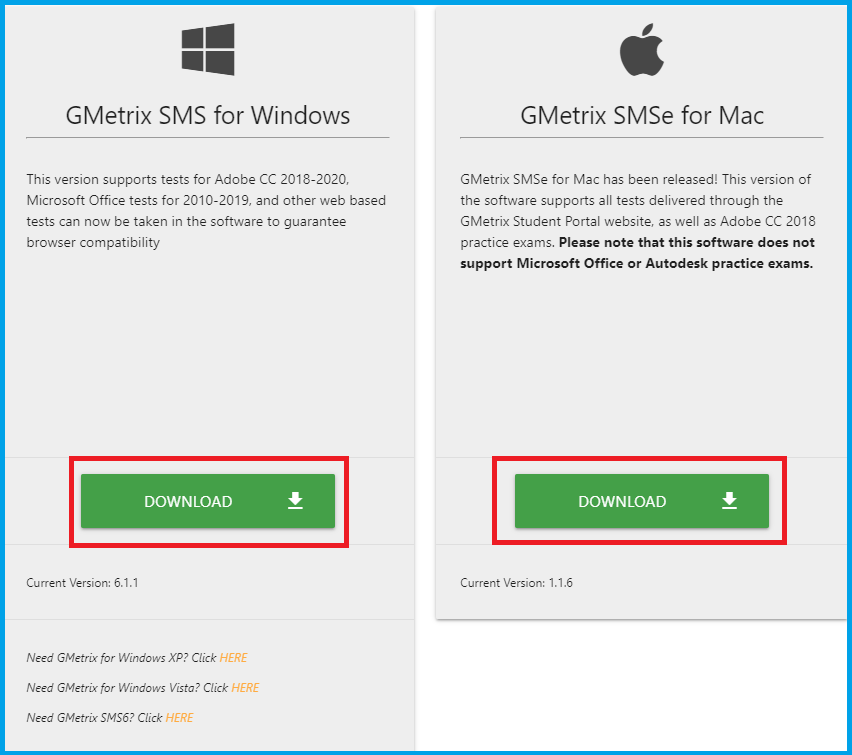
- Choose the "Typical" setup type during installation.
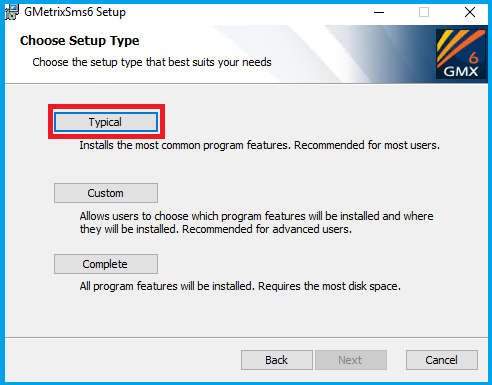
- Ensure the "Launch Skills Management System" checkbox is unchecked and click the "Finish" button.
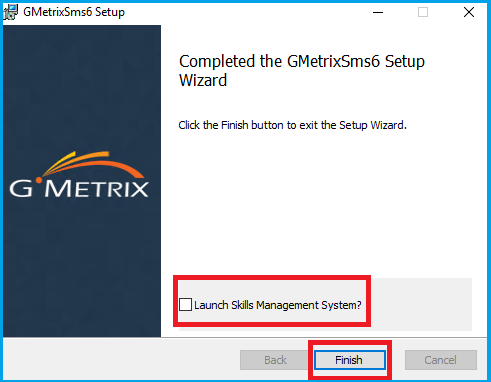
- Ensure there are no instances of the GMetrix SMS running and open your web browser of choice.
- Proceed to https://lms.onlineexpert.com and login to your OnlineExpert LMS account.
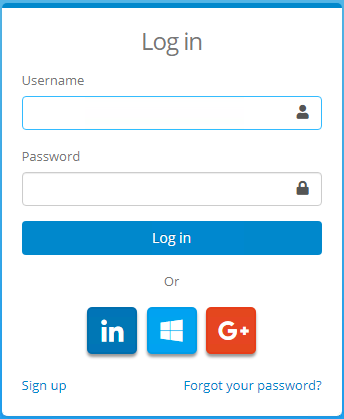
- Click the desired course and then "Start" or "Continue" the course.
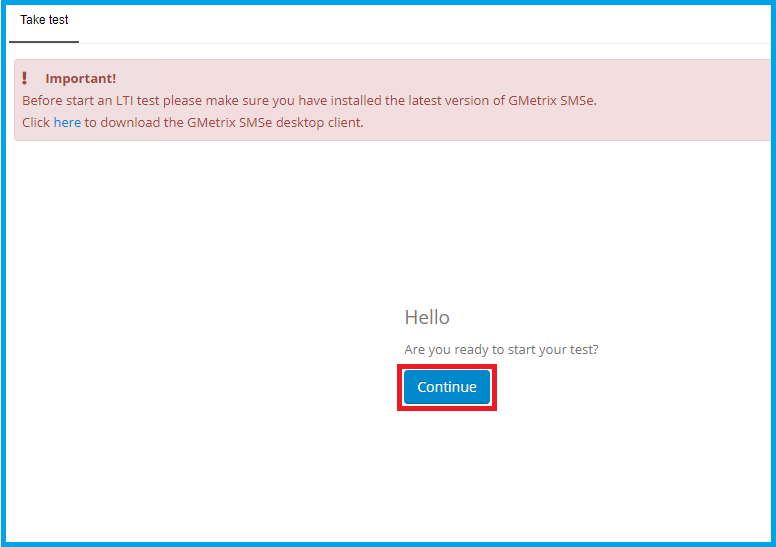
- You will be prompted to open the GMetrix SMS each time you access a lab or assessment.
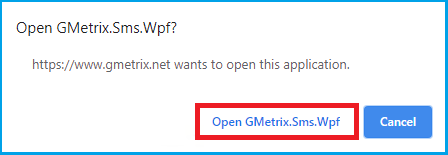
- You will also be prompted to download and install the required test resources for each new lab or assessment. It is required to click "OK" or the activity will fail to launch.
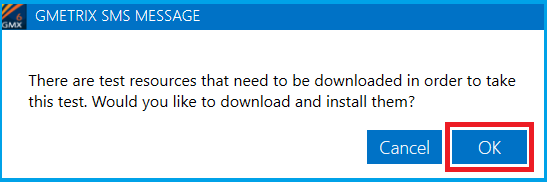
- The GMetrix Resource Downloader will appear and download the necessary test resources. Press the “OK” button when you see the message “Test resources have been successfully downloaded!”.
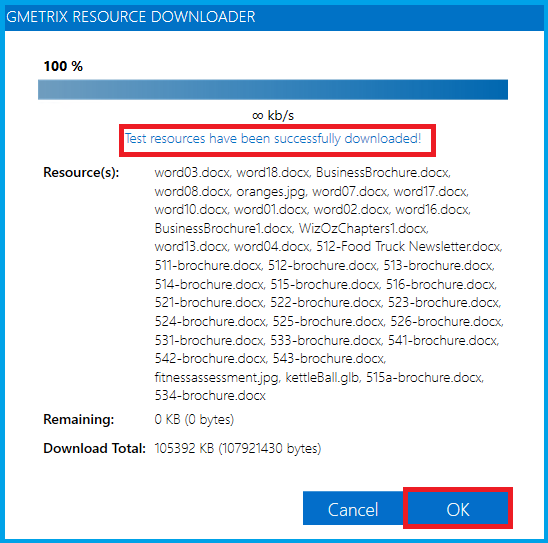
- After you complete the activity or save and close, you will be returned to the OnlineExpert LMS where you can choose a new activity.
OnlineExpert
Satellite Internet web acceleration
OnlineExpert LMS System Requirements
Delete temporary Internet files and cookies